
Adobe Photoshop Lightroom CC for PC
KEY FACTS
- Adobe Photoshop Lightroom CC is available on Android and can be run on Windows PC or MAC using an Android emulator.
- Lightroom offers a variety of editing tools and presets designed by professional photographers, enabling fine control over various aspects of image and video editing.
- It employs non-destructive editing, meaning originals remain unchanged while edits are saved separately, allowing for easy revisions and synchronization across devices.
- Lightroom includes advanced organizational tools, utilizing keywords, labels, ratings, and AI-powered search capabilities to manage large collections of media effectively.
- The app integrates seamlessly with other Adobe Creative Cloud services, facilitating easy file transfer between programs and enhancing workflow.
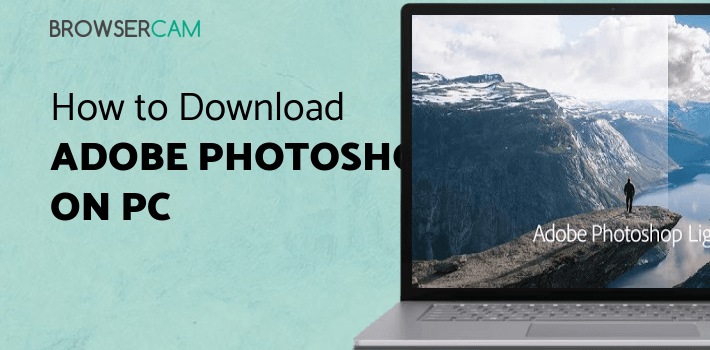
About Adobe Photoshop Lightroom CC For PC
Free download Adobe Photoshop Lightroom CC for PC Windows or MAC from BrowserCam. Adobe published Adobe Photoshop Lightroom CC for Android operating system(os) mobile devices. However, if you ever wanted to run Adobe Photoshop Lightroom CC on Windows PC or MAC you can do so using an Android emulator. At the end of this article, you will find our how-to steps which you can follow to install and run Adobe Photoshop Lightroom CC on PC or MAC.
In the digital age, anyone anywhere in the world can now easily access photography and filmmaking. With the popularity of smartphones and low-cost cameras, many people can now take beautiful photos and movies. But getting the ideal shot to creating the polished masterpiece demands effective editing tools. The Adobe product Lightroom Photo & Video Editor stands out as one of the best tools for improving and editing visual content. We will examine the features, capabilities, and advantages of Lightroom Photo & Video Editor in this extensive essay.
Powerful Editing Tools, Presets, and Profiles
Users of Lightroom have access to a wide variety of editing tools that enable them to improve every element of their images and movies. The application provides fine control over the editing process, ranging from fundamental tweaks like exposure, contrast, and white balance to sophisticated features like curves, split toning, and lens corrections. Users can add pre-made filters and effects to their images and videos using Lightroom's presets and profile library. Professional photographers created these presets, which may instantly change the mood and tone of your graphics and make it simple to get consistent, polished results.
Non-Destructive Editing and Seamless Synchronization
The non-destructive editing process in Lightroom is one of its best qualities. Lightroom makes virtual clones of the original files that store the editing instructions rather than altering the original files. By ensuring that your original material is preserved, this method enables you to experiment and undo modifications whenever you want. Cloud technology is used by Lightroom to synchronize adjustments between devices. With a unified editing experience, you may begin editing on your computer, make changes on your mobile device, and finish editing online. For photographers and content creators who use various platforms, this functionality is especially helpful.
Advanced Organizational Tools and Integration with the Creative Cloud Ecosystem
Keeping track of a sizable collection of images and videos can be difficult. Lightroom's powerful organizational tools make this procedure simpler. Users can add labels, flags, ratings, and keywords to their visual content, which makes it simple to find particular files and build custom collections. Further easing the categorization process, Lightroom's search feature makes use of artificial intelligence to identify items and scenarios within your pictures. Users can improve their editing capabilities by combining Lightroom with other Adobe Creative Cloud programs like Photoshop in a seamless manner. It is simple to move files across programs, taking advantage of each tool's advantages to get the job done.
Let's find out the prerequisites to install Adobe Photoshop Lightroom CC on Windows PC or MAC without much delay.
Select an Android emulator: There are many free and paid Android emulators available for PC and MAC, few of the popular ones are Bluestacks, Andy OS, Nox, MeMu and there are more you can find from Google.
Compatibility: Before downloading them take a look at the minimum system requirements to install the emulator on your PC.
For example, BlueStacks requires OS: Windows 10, Windows 8.1, Windows 8, Windows 7, Windows Vista SP2, Windows XP SP3 (32-bit only), Mac OS Sierra(10.12), High Sierra (10.13) and Mojave(10.14), 2-4GB of RAM, 4GB of disk space for storing Android apps/games, updated graphics drivers.
Finally, download and install the emulator which will work well with your PC's hardware/software.
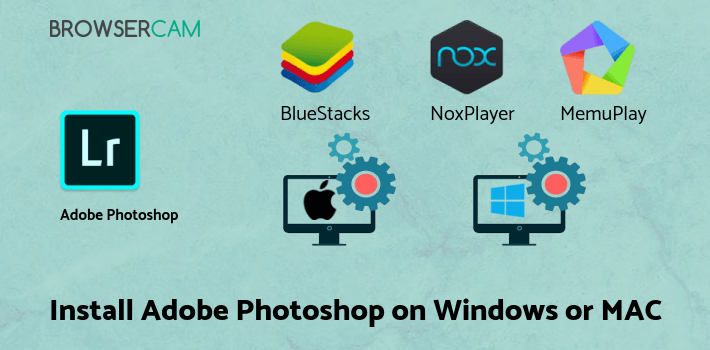
How to Download and Install Adobe Photoshop Lightroom CC for PC or MAC:
- Open the emulator software from the start menu or desktop shortcut on your PC.
- You will be asked to login into your Google account to be able to install apps from Google Play.
- Once you are logged in, you will be able to search for Adobe Photoshop Lightroom CC, and clicking on the ‘Install’ button should install the app inside the emulator.
- In case Adobe Photoshop Lightroom CC is not found in Google Play, you can download Adobe Photoshop Lightroom CC APK file from this page, and double-clicking on the APK should open the emulator to install the app automatically.
- You will see the Adobe Photoshop Lightroom CC icon inside the emulator, double-clicking on it should run Adobe Photoshop Lightroom CC on PC or MAC with a big screen.
Follow the above steps regardless of which emulator you have installed.
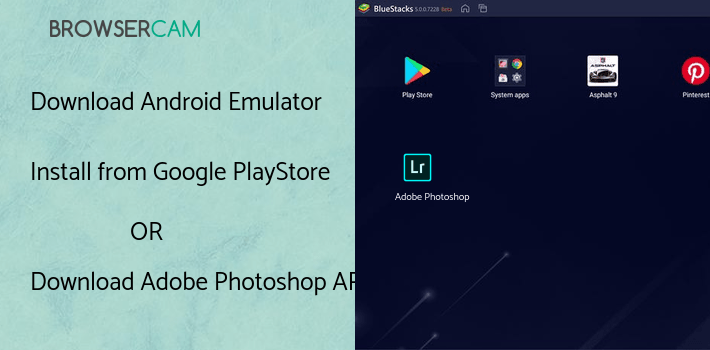
BY BROWSERCAM UPDATED April 28, 2025











