
YI Home for PC
KEY FACTS
- YI Home app allows users to connect to Wi-Fi surveillance cameras for remote monitoring of homes or other important assets.
- The app offers features like two-way communication to interact via the security cameras with people at your property.
- YI Home enables users to remotely control camera functions such as zoom and change viewing angles, supporting gyroscope features for device compatibility.
- It notifies users with alerts when cameras detect any motion, enhancing security for those with children or pets.
- The YI Home app also supports video storage up to 32 GB and starts recording upon detecting unusual activity, providing stream quality in 1080p HD.
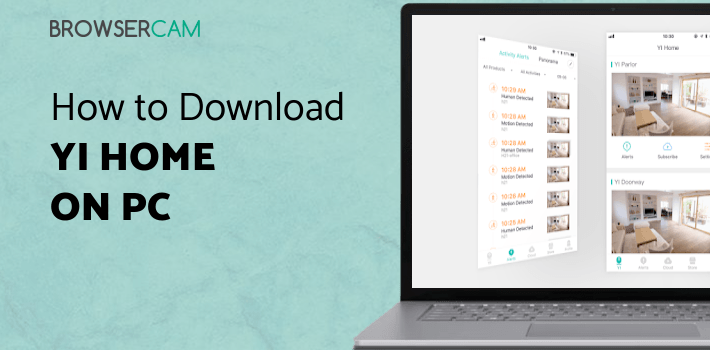
About YI Home For PC
Free download YI Home for PC Windows or MAC from BrowserCam. YI Technologies, Inc. published YI Home for Android operating system(os) mobile devices. However, if you ever wanted to run YI Home on Windows PC or MAC you can do so using an Android emulator. At the end of this article, you will find our how-to steps which you can follow to install and run YI Home on PC or MAC.
Home security technology has become highly advanced in the past few years. So now you can get top-notch Wi-fi surveillance cameras and apps that help you stay connected with them. One such app is YI Home, which you can use to connect your device to cameras so you can always keep an eye on your home, property, or any other important assets. With an app that works for both Android and IOS devices, you can use it anytime whether you’re at work or on a vacation.
Sophisticated Features
YI Home also comes with a variety of useful features that make it one of the best security apps on the market. Let’s discuss some of their impressive features.
- 2-Way Communication
The app’s audio features allow its users to talk through the security cameras, a two-way communication system. You can use it to talk to delivery people, your children, or babysitters.
- Remote Control
With this app, you can remotely access your camera’s functions to zoom in, change the view from and to panoramic, and it even has a gyroscope feature so that it is compatible with your devices.
- Streaming Quality and Storage
Another one of its great features is that the app can store videos up to 32 GB, and it also has a built-in feature where it starts saving a video when it detects any unusual activity. With 1080p HD quality and enhanced audio features, you can view and listen to all activities anytime.
- Notification Alerts
You can use the app to connect with indoor and outdoor cameras, keeping both of them secure. The app also has notification features where it sends the user an alert whenever their cameras detect any motion. This is especially useful for homeowners with small children or pets in the house.
- Final Thoughts
An app like YI Home might just be the thing you need to make your home secure and keep your mind at ease when you leave for work every morning. It has a simple user interface, amazing features, customizable options, and is compatible with most devices, so you will never have to worry about your home, family, children, pets, or any other assets regardless of where you are. Get the YI Home app to keep your loved ones and property safe today!
Let's find out the prerequisites to install YI Home on Windows PC or MAC without much delay.
Select an Android emulator: There are many free and paid Android emulators available for PC and MAC, few of the popular ones are Bluestacks, Andy OS, Nox, MeMu and there are more you can find from Google.
Compatibility: Before downloading them take a look at the minimum system requirements to install the emulator on your PC.
For example, BlueStacks requires OS: Windows 10, Windows 8.1, Windows 8, Windows 7, Windows Vista SP2, Windows XP SP3 (32-bit only), Mac OS Sierra(10.12), High Sierra (10.13) and Mojave(10.14), 2-4GB of RAM, 4GB of disk space for storing Android apps/games, updated graphics drivers.
Finally, download and install the emulator which will work well with your PC's hardware/software.
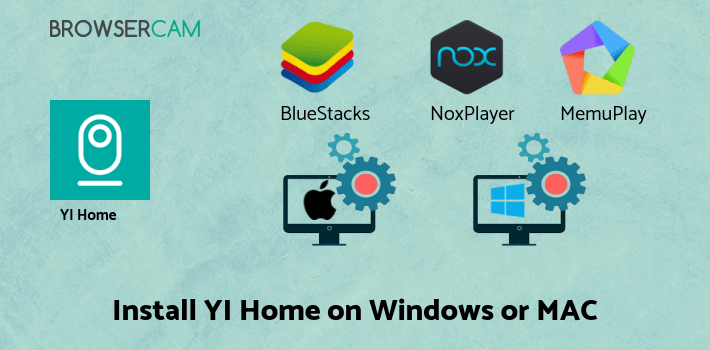
How to Download and Install YI Home for PC or MAC:
- Open the emulator software from the start menu or desktop shortcut on your PC.
- You will be asked to login into your Google account to be able to install apps from Google Play.
- Once you are logged in, you will be able to search for YI Home, and clicking on the ‘Install’ button should install the app inside the emulator.
- In case YI Home is not found in Google Play, you can download YI Home APK file from this page, and double-clicking on the APK should open the emulator to install the app automatically.
- You will see the YI Home icon inside the emulator, double-clicking on it should run YI Home on PC or MAC with a big screen.
Follow the above steps regardless of which emulator you have installed.
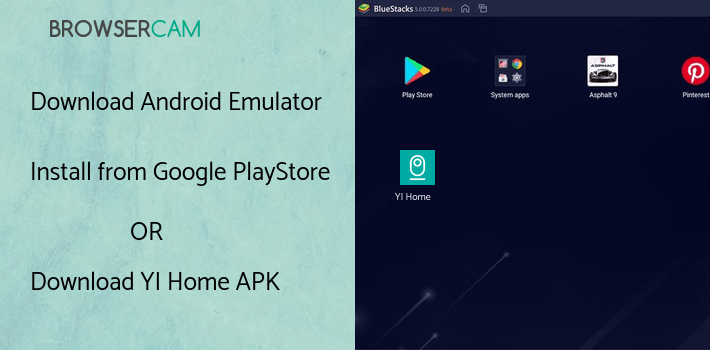
BY BROWSERCAM UPDATED May 25, 2024










