
Tuya Smart for PC
KEY FACTS
- Tuya Smart is an app designed to control all smart gadgets and home appliances using a single platform.
- The app allows users to control devices remotely via Wi-Fi, and is compatible with voice control systems like Amazon Echo and Google Home.
- Users can manage multiple devices simultaneously, customize controls based on parameters like location, time, and temperature, and share device control with family members.
- Tuya Smart provides real-time alerts and has user-friendly features that ensure ease of use and safety.
- To run Tuya Smart on a PC or MAC, users can utilize Android emulators like Bluestacks, Nox, or Andy OS.

About Tuya Smart For PC
Free download Tuya Smart for PC Windows or MAC from BrowserCam. Tuya Inc. published Tuya Smart for Android operating system(os) mobile devices. However if you ever wanted to run Tuya Smart on Windows PC or MAC you can do so using Android emulator. At the end of this article you will find our how-to steps which you can follow to install and run Tuya Smart on PC or MAC.
We’re living in an age where it’s all about how smart you're living and the smart gadgets that you use in making life easier. There are several home appliances and smart gadgets around the house that we use daily. It can be quite troubling to have four to five different apps to control different gadgets or appliances. This is where Tuya Smart comes in. This is your one-stop app where you can control all your smart gadgets and home appliances comfortably.
Control Gadgets Remotely
You can now use the app to connect with WIFI on the same network so that you can control all those gadgets remotely. You don’t have to worry about being in another room or being out of range. As long as you’re on the Tuya Smart app you can control almost all the gadgets in minutes. You can also control Amazon Echo or Google Home with your voice on the Tuya Smart app.
Multiple Devices
When you have multiple devices at home, you can use all of them at once. You can add or remove as many devices as you want. You can even stop or start any device from working based on various parameters like location, time, and temperature.
You can share devices among family members so that they can also use the Tuya Smart app to take control of the smart gadgets at home.
Easy To Use
The app is almost amazing to use because of its user-friendly nature. You don’t have to worry about anything when you’re using the Tuya Smart app. It’s built with fun features and amazing ways you can safely use all gadgets. You can even receive real-time alerts as per your convenience so that you can always be sure of what’s happening around you on the Tuya Smart app.
The Tuya Smart app is a great way to ensure that you can use all your smart gadgets around the home instantly from one app. You can stop worrying about not getting alerts, not being connected to a device, or when you want to shut down a device automatically. You can do almost anything you want once you understand how you can take control of your home with the Tuya Smart app.
Let's find out the prerequisites to install Tuya Smart on Windows PC or MAC without much delay.
Select an Android emulator: There are many free and paid Android emulators available for PC and MAC, few of the popular ones are Bluestacks, Andy OS, Nox, MeMu and there are more you can find from Google.
Compatibility: Before downloading them take a look at the minimum system requirements to install the emulator on your PC.
For example, BlueStacks requires OS: Windows 10, Windows 8.1, Windows 8, Windows 7, Windows Vista SP2, Windows XP SP3 (32-bit only), Mac OS Sierra(10.12), High Sierra (10.13) and Mojave(10.14), 2-4GB of RAM, 4GB of disk space for storing Android apps/games, updated graphics drivers.
Finally, download and install the emulator which will work well with your PC's hardware/software.
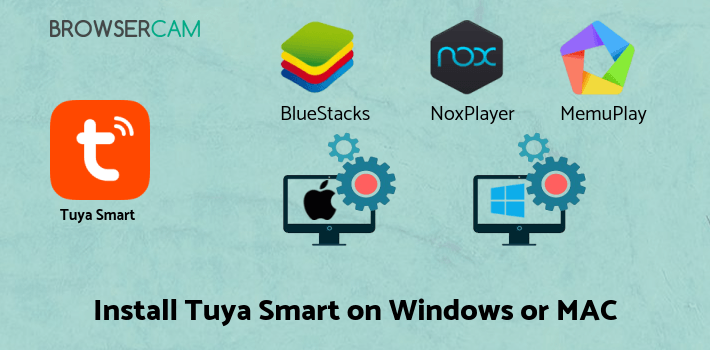
How to Download and Install Tuya Smart for PC or MAC:
- Open the emulator software from the start menu or desktop shortcut in your PC.
- You will be asked to login into Google account to be able to install apps from Google Play.
- Once you are logged in, you will be able to search for Tuya Smart and clicking on the ‘Install’ button should install the app inside the emulator.
- In case Tuya Smart is not found in Google Play, you can download Tuya Smart APK file and double clicking on the APK should open the emulator to install the app automatically.
- You will see the Tuya Smart icon inside the emulator, double clicking on it should run Tuya Smart on PC or MAC with a big screen.
Follow above steps regardless of which emulator you have installed.
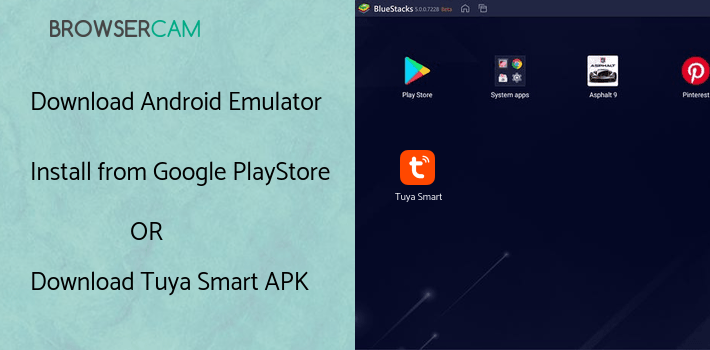
BY BROWSERCAM UPDATED May 18, 2024











