
AirMore: File Transfer for PC
KEY FACTS
- AirMore: File Transfer is a multi-platform app that allows wireless connection between mobile devices and PCs for data transfer.
- The main feature of AirMore is to facilitate the transfer of various types of files including audio, video, documents, and pictures between devices.
- It supports streaming multimedia content from Android devices to PC screens without downloading the content.
- Provides functionalities to manage messages and contacts, allowing SMS sending and contact management from the PC.
- Ensures privacy and security by requiring user approval before connecting devices and is compatible with major browsers such as Chrome, Firefox, and Safari.
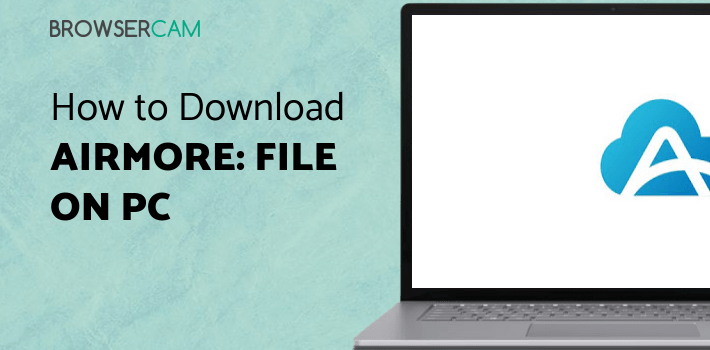
About AirMore For PC
Free download AirMore: File Transfer for PC Windows or MAC from BrowserCam. APOWERSOFT LTD published AirMore: File Transfer for Android operating system(os) mobile devices. However, if you ever wanted to run AirMore: File Transfer on Windows PC or MAC you can do so using an Android emulator. At the end of this article, you will find our how-to steps which you can follow to install and run AirMore: File Transfer on PC or MAC.
AirMore: File Transfer is a multi-platform application that enables you to wirelessly connect your mobile device to your PC. So, if you're constantly forgetting where your data cable is, this app will come in handy to save valuable time. You can also transport, save, and stream content from one device to another. All you must do is install the application and launch the browser on your PC. In addition, it has plenty of other useful functions as well.
Features
This app's main function is to transfer data from your phone to your computer. It is rather easy to connect your devices, just scan the QR Code that appears on AirMore Web to get started. The only condition required is a working internet connection. It lets you transfer files of all types, be it audio, video, documents, pictures, or more, with just a simple click. Even the files on your Android can be uploaded, downloaded, and deleted using your PC.
Streaming Made Simple
AirMore allows you to stream content on the big screen easily from your Android device. All types of multimedia, videos, pictures, and music included, can be streamed on the PC without actually downloading it off your phone. You can use this app to easily display your Android screen on the PC via the AirMore Web. Therefore, instead of a small mobile screen, you can watch movies or play games you love on the large screen.
Manage Messages and Contacts
The application not only allows the user to organize their files but also allows them to manage their contacts and communications. This includes storing contacts, editing them, and even making calls from the PC. Messaging, too, is as easy as storing contacts. Typing texts on the small touchpad of mobile can become frustrating, but users of AirMore can effortlessly send SMS by typing on their keyboard.
Reliable and Secure
AirMore is great not only because of its simplistic use but also because it is protected. When you connect your PC and Android device, it always asks for your approval before connecting, keeping the privacy and security of the user as a top priority while transferring data. It is even supported on reliable browsers like Chrome, Firefox, and Safari.
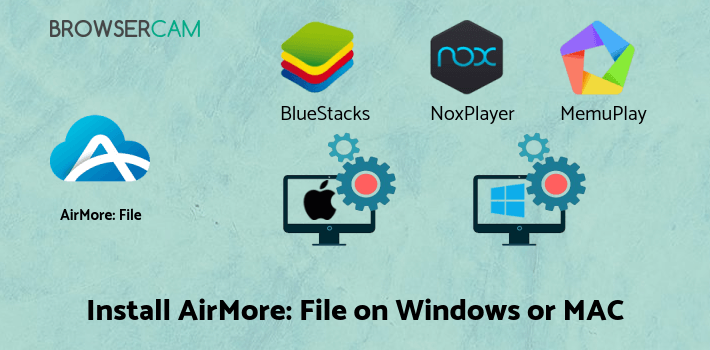
Let's find out the prerequisites to install AirMore: File Transfer on Windows PC or MAC without much delay.
Select an Android emulator: There are many free and paid Android emulators available for PC and MAC, few of the popular ones are Bluestacks, Andy OS, Nox, MeMu and there are more you can find from Google.
Compatibility: Before downloading them take a look at the minimum system requirements to install the emulator on your PC.
For example, BlueStacks requires OS: Windows 10, Windows 8.1, Windows 8, Windows 7, Windows Vista SP2, Windows XP SP3 (32-bit only), Mac OS Sierra(10.12), High Sierra (10.13) and Mojave(10.14), 2-4GB of RAM, 4GB of disk space for storing Android apps/games, updated graphics drivers.
Finally, download and install the emulator which will work well with your PC's hardware/software.
How to Download and Install AirMore: File Transfer for PC or MAC:
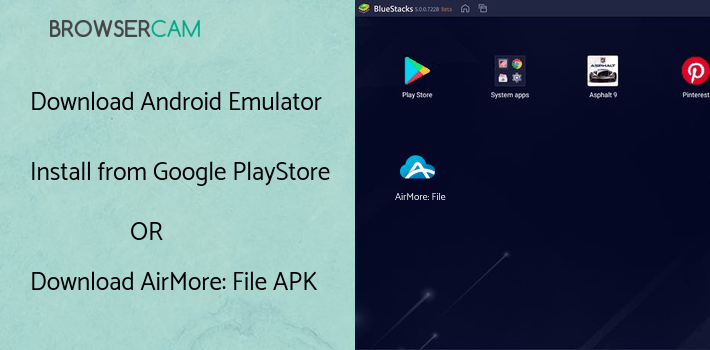
- Open the emulator software from the start menu or desktop shortcut on your PC.
- You will be asked to login into your Google account to be able to install apps from Google Play.
- Once you are logged in, you will be able to search for AirMore: File Transfer, and clicking on the ‘Install’ button should install the app inside the emulator.
- In case AirMore: File Transfer is not found in Google Play, you can download AirMore: File Transfer APK file from this page, and double-clicking on the APK should open the emulator to install the app automatically.
- You will see the AirMore: File Transfer icon inside the emulator, double-clicking on it should run AirMore: File Transfer on PC or MAC with a big screen.
Follow the above steps regardless of which emulator you have installed.
BY BROWSERCAM UPDATED July 25, 2024










